
If you are planning to promote events, call-to-actions, or any information to students, staff, and the public, you may publicise your promotion materials on our e-signage boards. You may also reserve LED walls for events to use as backdrops or displays.
For any enquiries, please contact HKUMed Branding at hkumed@hku.hk.
Locations of E-signages and LED Walls
There are e-signage boards and LED walls placed around various venues on the Medical Campus. Locations are as follows:
E-signage Boards at William MW Mong Block
| LG/F | Entrance of Medical Library |
||
| G/F |
Lobby

Cheung Kung Hai Lecture Centre

Exhibition Area

|
||
| 1/F | Near staircase to 2/F Learning Commons
|
||
| 2/F |
Near the printers

Near the tutorial rooms

Near MTC

|
||
LED Walls at William MW Mong Block (Cheung Kung Hai Lecture Centre)
| G/F |
Outside LT4

Outside LT1

|
||
E-signage Boards at Daniel and Mayce Yu Faculty Administration Wing
| LG/F | Outside Faculty Office |
||
| G/F | Outside Faculty Office |
||
| 1/F | Outside Faculty Board Room |
||
E-signage Boards at 3 Sassoon Road
| 1/F |
Outside LT1

Outside LT2

Inside Learning Commons

|
||
E-signage | Image and Video Requirements
| Orientation |
Portrait size / Vertical |
| Aspect Ratio |
9:16 (recommended size: 2160x3840 pixels) |
| Image format |
JPG / PNG |
| Video format |
MP4 (Video codec: H.264 BP/MP/HP; Recommended Frame Rate: 30 fps (Limit: 60 fps); |
E-signage | Recommended Tools and Content Examples
| Tool | Recommended Setup | ||||||
| Canva |
Resolution: 2160x3840 pixels |
||||||
| Microsoft PowerPoint |
Slide size: Portrait & Widescreen |
||||||
| Google Slides |
Page setup: 2160x3840 pixels |
||||||
| Font Size |
|
Content Examples
 |
 |
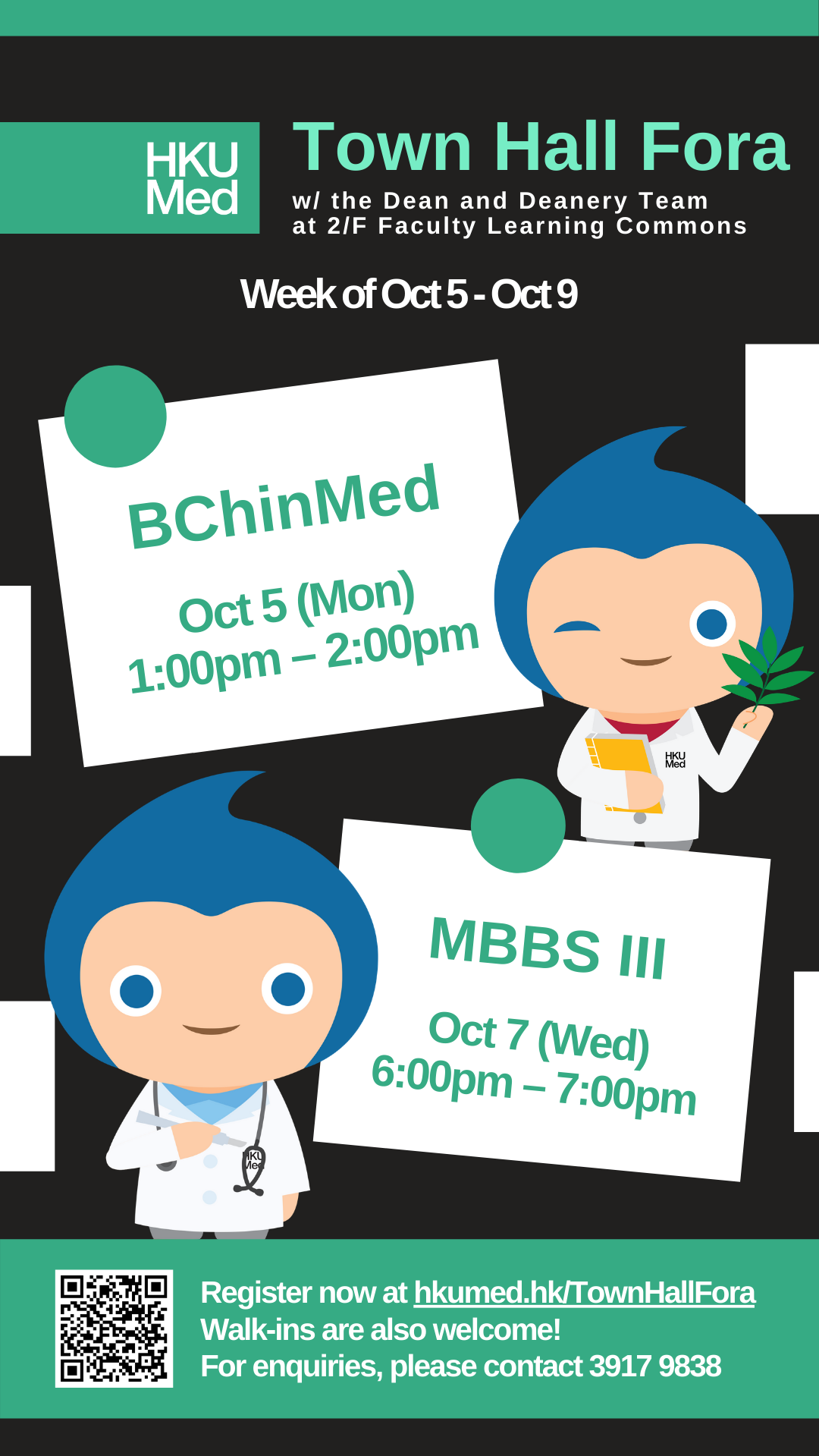 |
 |
LED Wall | Image and Video Requirements
| Orientation |
Landscape / Horizontal |
| Aspect Ratio |
Videos and graphics for the LED wall require special formatting to display correctly, as the rightmost 640x2160 pixels will be obscured. |
| Image format |
JPG / PNG |
| Video format |
MP4 (Video codec: H.264 BP/MP/HP; Recommended Frame Rate: 30 fps (Limit: 30 fps); |
LED Wall | Recommended Tools and Content Examples
Recommended Tools
- Canva
- Adobe Premiere Pro
- Apple Final Cut Pro
Recommended Formatting with Content Example
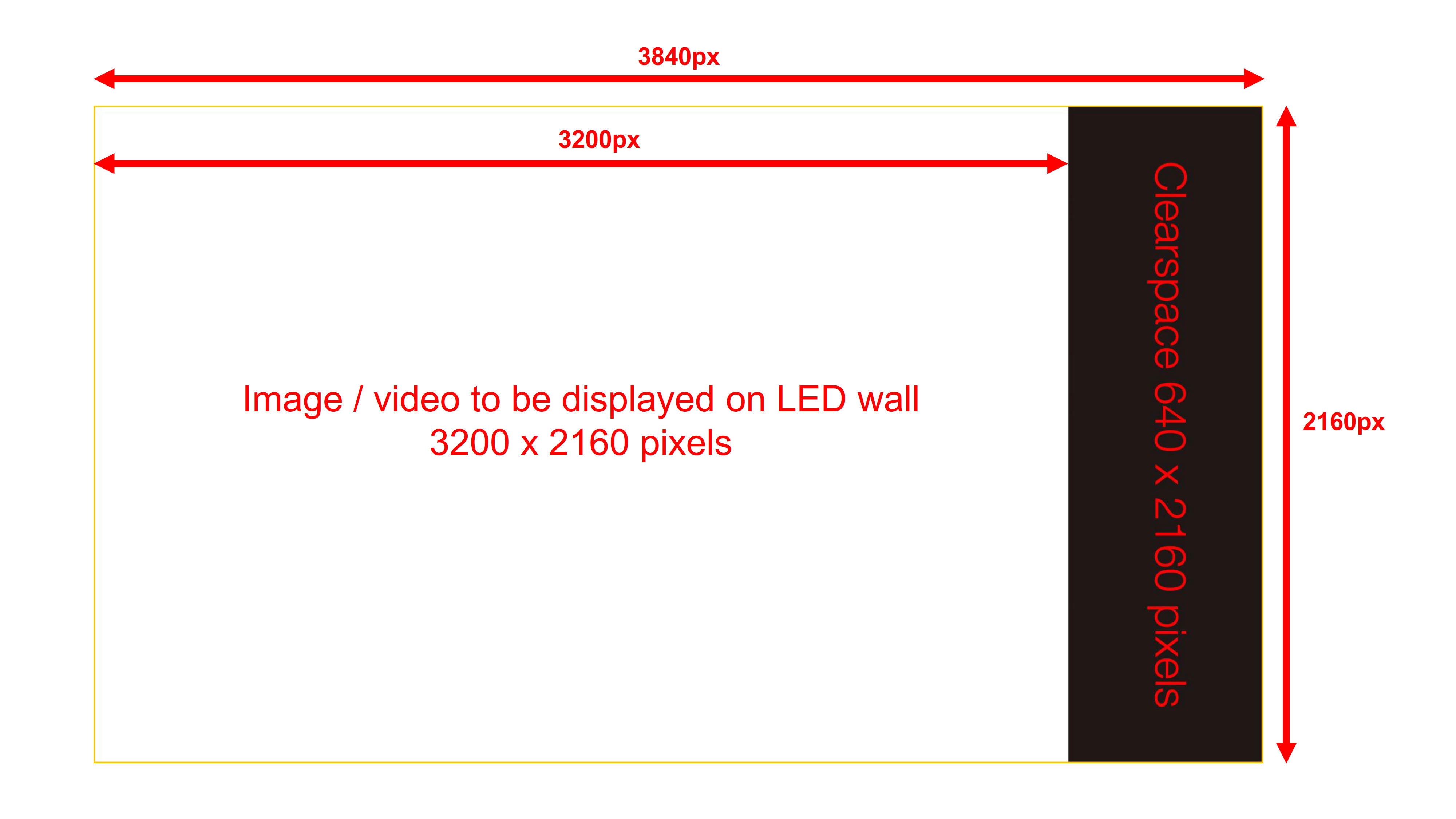 |
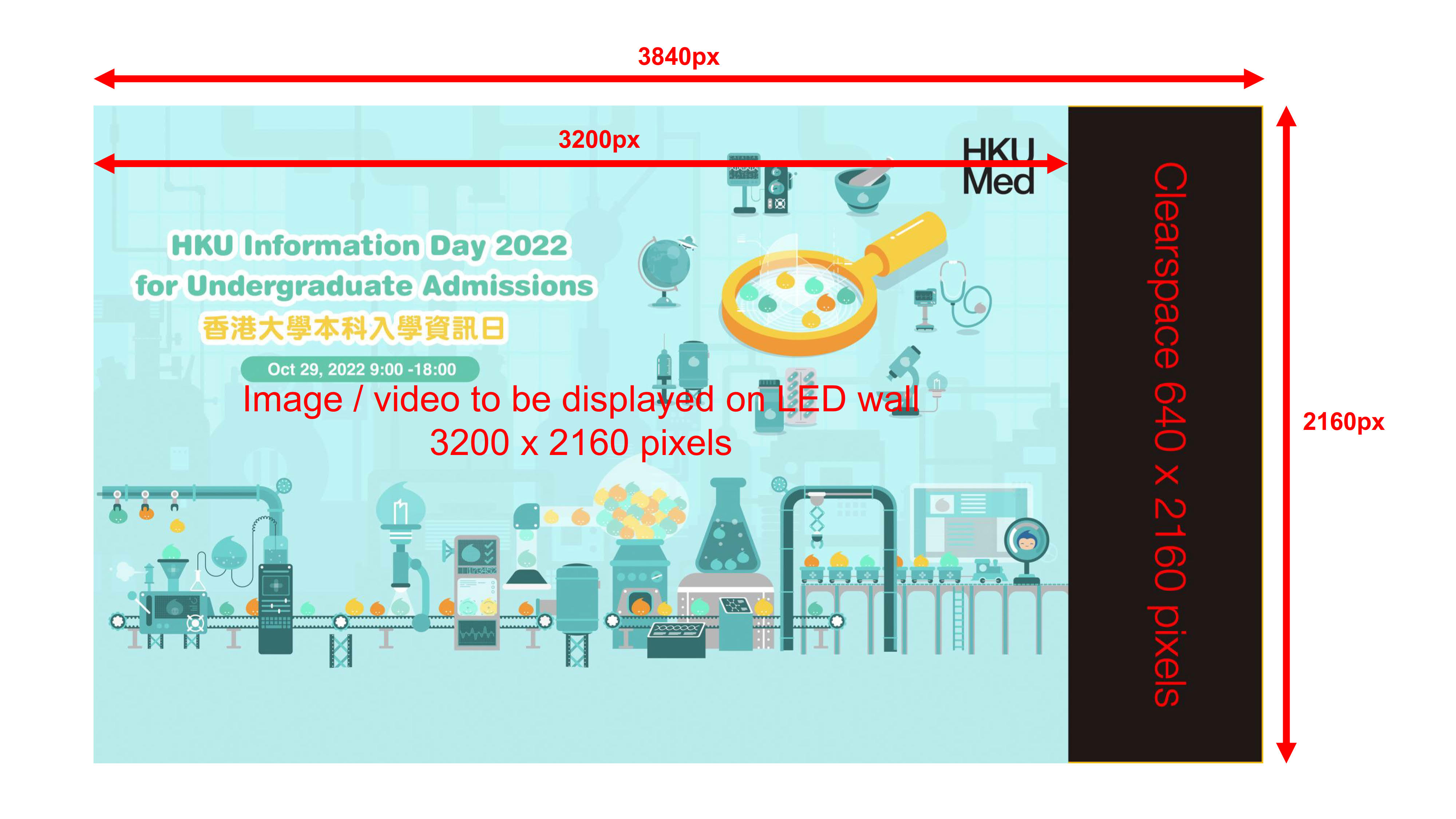 |
Application to Display Content on E‑signages
Note
-
General E-signage content submitted by Friday noon (or noon of the week's last working day) will begin to be displayed the following Monday.
-
Please allow for 3 working days lead time prior to the kickstart of your event to allow for sufficient testing and deployment arrangements.
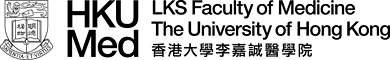
Follow HKUMed